 加速人生官方版是驱动人生推出的电脑加速软件,游戏玩家用它可以结束一些与游戏无关的程序,减少内存和CPU占用,加快游戏运行速度,同时也能减少一些不必要的网络流量,加速人生官方让你看网络视频、下文件时速度更快!
加速人生官方版是驱动人生推出的电脑加速软件,游戏玩家用它可以结束一些与游戏无关的程序,减少内存和CPU占用,加快游戏运行速度,同时也能减少一些不必要的网络流量,加速人生官方让你看网络视频、下文件时速度更快!

加速人生使用界面
更新日志
优化了软件的稳定性
软件特色
1、后台进程清理
2、关机加速
3、自动内存优化
4、实时网络监控
5、一键清理垃圾
6、视频加速
FAQ
问:加速人生的cpu优化有什么用?
因为很多程序你以为自己已经关闭了,其实他们还在后台运作,这样会让你的电脑很卡的,有这个软件就能帮你真正的关闭不需要的软件,对于经常打游戏的人来说是很有帮助的。

安装步骤
1、打开下载的.exe文件,选择同意此协议后点击下一步
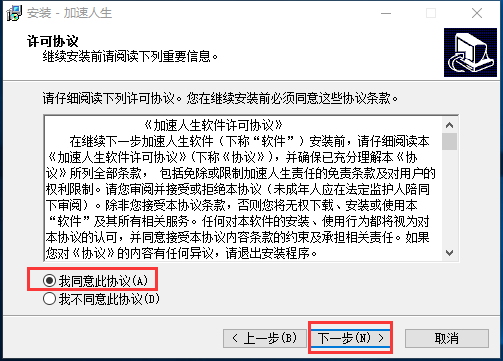
2、选择合适的安装位置后点击下一步
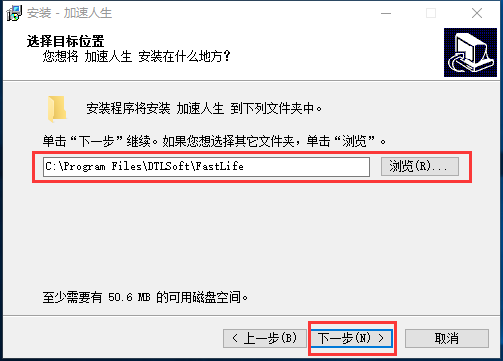
3、选择是否需要安装组件后点击下一步
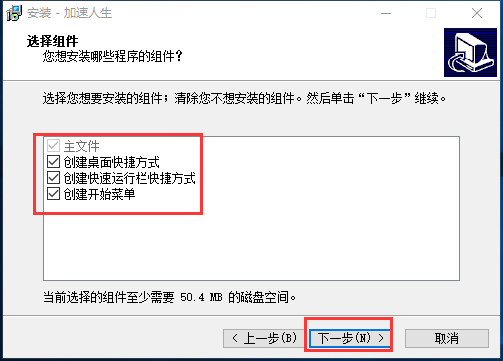
4、安装时间不长耐心等待即可
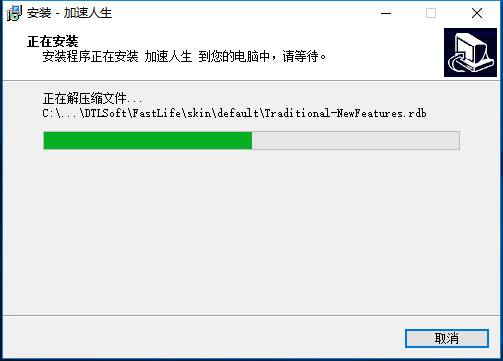
5、安装成功
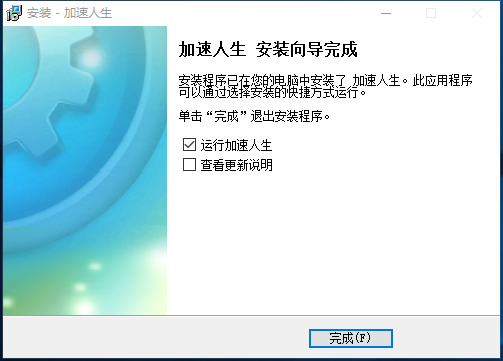
使用技巧
1、打开安装好的软件,如需清理内存用户可以点击如图所示的位置

2、用户可以自行设置是否开启自动内存优化功能

3、查杀进程、cpu优化等可以点击如图所示的位置
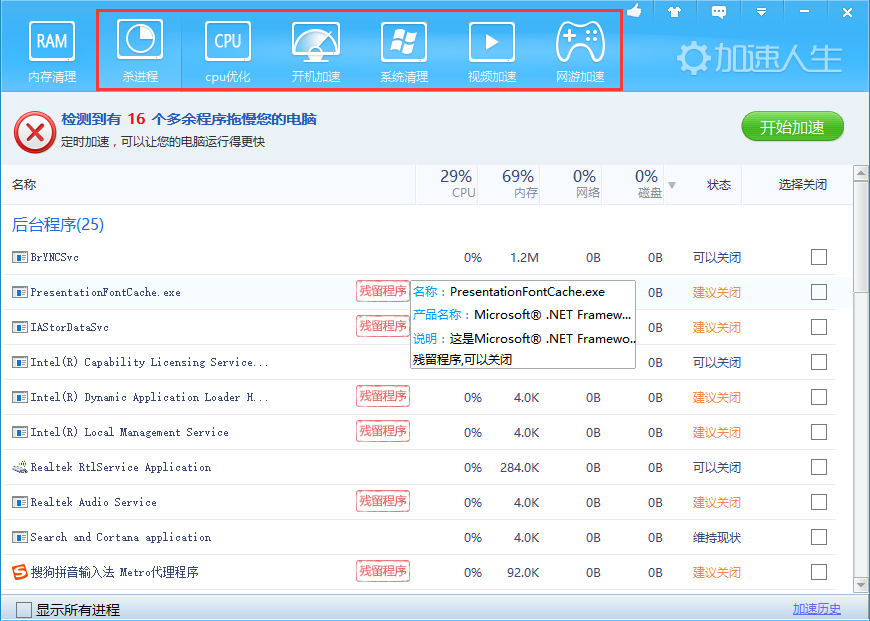
 CCleaner v5.91.9537
CCleaner v5.91.9537
 超级兔子 官方正式版v11.0.17.0
超级兔子 官方正式版v11.0.17.0
 小马激活工具 v3.1
小马激活工具 v3.1
 驱动精灵在线版 官方版 v3.0
驱动精灵在线版 官方版 v3.0
 Nero TuneItUp Free 中文版 v2.6.0.134
Nero TuneItUp Free 中文版 v2.6.0.134
 鲁大师Z武器 v5.13.16.1030
鲁大师Z武器 v5.13.16.1030
























