 win10模拟器visual studio emulator for android官方版是一个非常强大的手机模拟器工具,win10模拟器visual studio emulator for android官方版是微软发布独立版本的安卓模拟器,这个程序虽然叫做Visual Studio Emulator for Android,但并不需要安装Visual Studio,visual studio emulator for android已经是个独立的程序。
win10模拟器visual studio emulator for android官方版是一个非常强大的手机模拟器工具,win10模拟器visual studio emulator for android官方版是微软发布独立版本的安卓模拟器,这个程序虽然叫做Visual Studio Emulator for Android,但并不需要安装Visual Studio,visual studio emulator for android已经是个独立的程序。
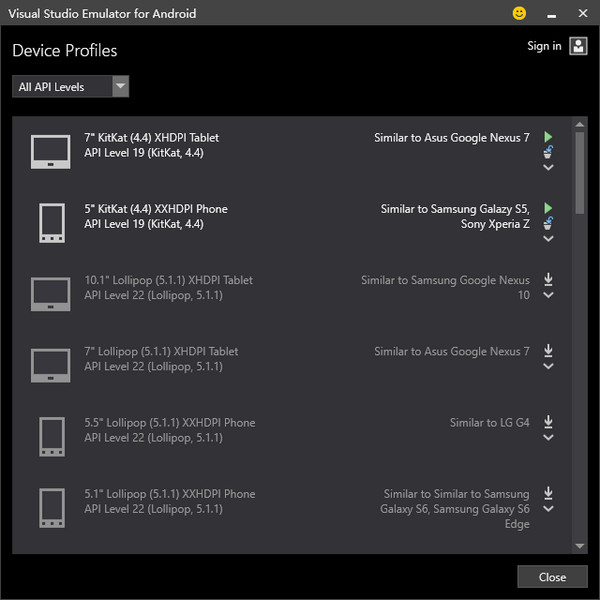
功能介绍
这套工具支持鼠标控制,不仅可以通过点击鼠标左键实现屏幕点击、拖拽滑动这样的操作,还可以通过鼠标右键、拖动系统来模拟多指触控手势,如果你的设备未配备触控屏幕就可以这样去操作。
更出色的传感器支持,意味着可以通过在Bing地图上点击来选择地理位置;前置设想头和主摄像头可以设定图片、动画,或者用你PC上本身就带的摄像头;还可以进行屏幕朝向的定义,究竟是站立的还是平放的,可定义的内容还有电池电量、状态,甚至可对晃动手机做模拟。
另外此模拟器不仅支持设定一个地理位置,win10模拟器visual studio emulator for android官方版可以进行多个位置的设定,模拟在相应路段上的移动过程,而且可以设定你所期望的移动速度。
其他可选的设置还包括设定SD卡在PC上的哪个文件夹等。沿袭自先前版本的功能包括命令行界面、通过zip文件恢复应用、设定、数据等。
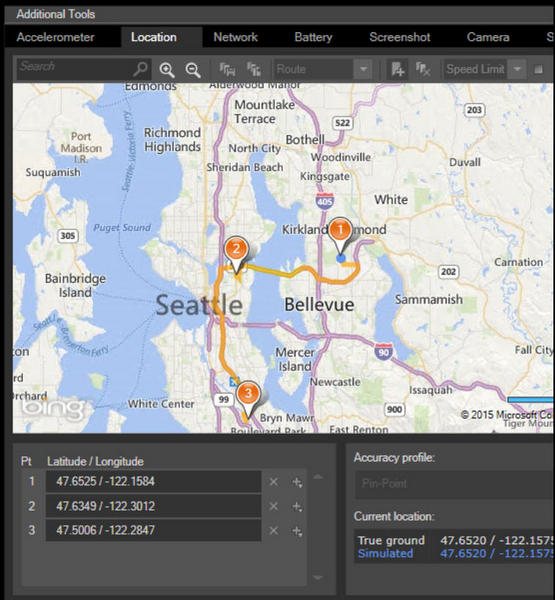
注意事项
环境需求是Windows 8以上系统,以及Hyper-V支持,支持Win8的所有版本(包括32位),Win8以后的版本(Win8.1/Win10)仅支持64位。所以该款安装模拟器在Win10 x86以及Win8.1 x86下均无法运行,如下图。最大的遗憾还是缺失了Play Store商店,所以只能通过apk文件进行应用安装。也就是Windows 8/8.1专业版、企业版和Windows Server 2008/2012,而且最好是64位的。另外它不包含Google Play服务,所以应用的相关模块将无法运行。此模拟器带模拟的KitKat手机和平板,其他各种Android版本以及组成部分也都是可以下载的。该模拟器可以免费体验30天,但需要登录微软账户或者Zure活动目录。
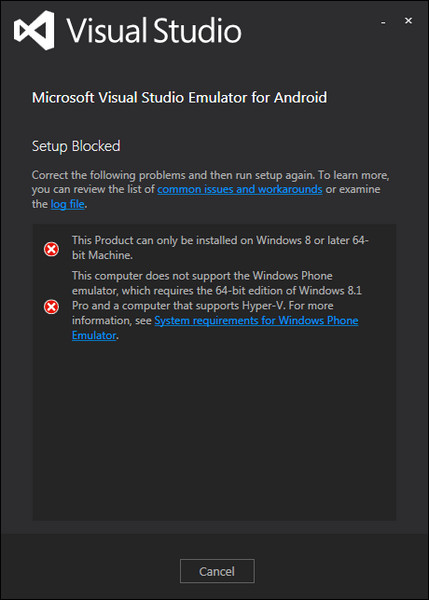
使用方法
开启 Hyper-V 虚拟化技术;
① 选中 控制面板->卸载程序->启动或关闭Windows功能->Hyper-V->确定
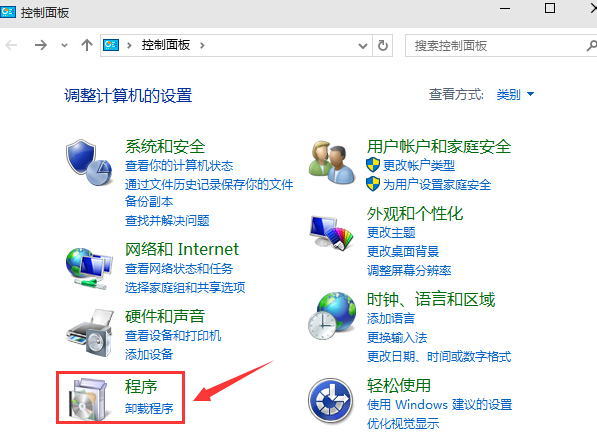

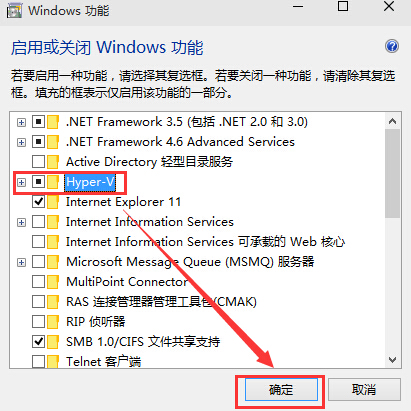
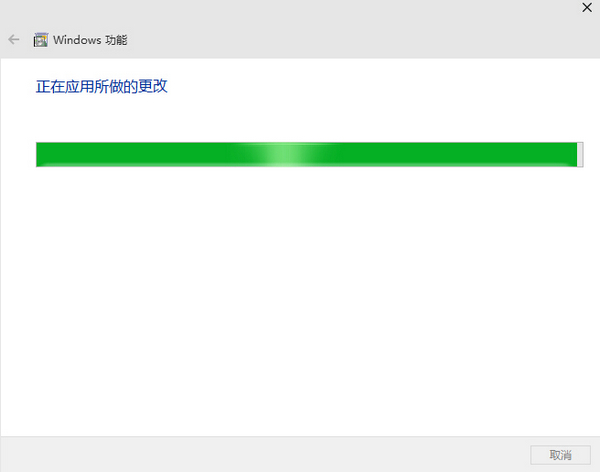
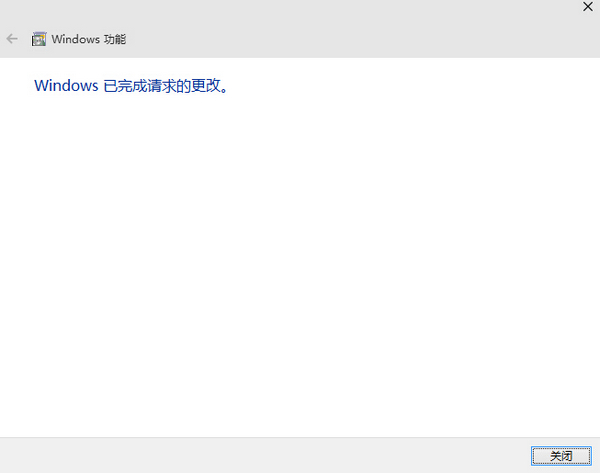
② 重新启动计算机;
adt-bundle (eclipse)调用时的效果图:
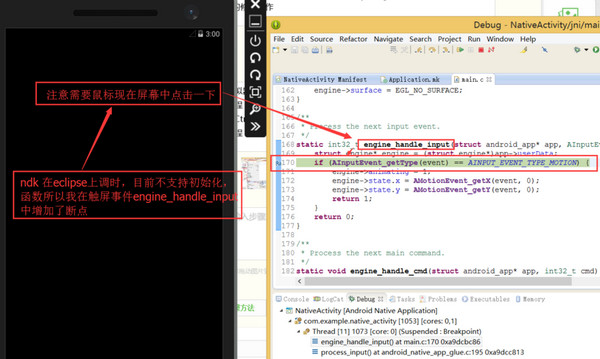
Visual Studio 2013 通过插件 VisualGDB 调用时的效果图:
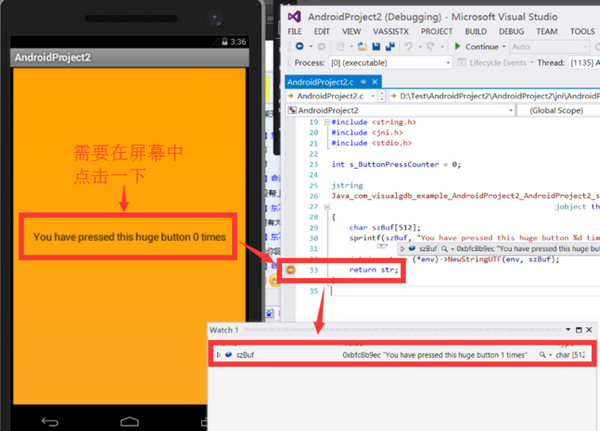
Visual Studio 2015 纯C开发调用时的效果图:
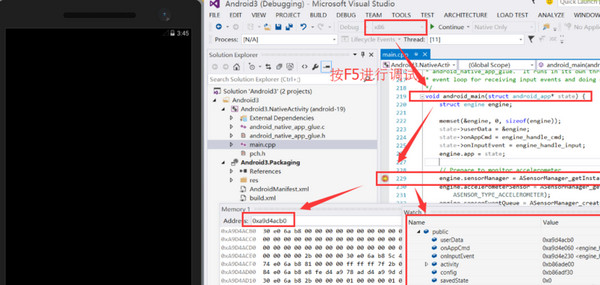

 BlueStacks 中文版 v5.13.0
BlueStacks 中文版 v5.13.0
 手机模拟大师 官方版 v7.3.3592.2470
手机模拟大师 官方版 v7.3.3592.2470
 网易MuMu模拟器12 v3.6.2
网易MuMu模拟器12 v3.6.2
 雷电模拟器 9.0.61.3
雷电模拟器 9.0.61.3
 逍遥安卓模拟器 官方版 v9.0.6
逍遥安卓模拟器 官方版 v9.0.6
 夜神安卓模拟器 官方版7.0.5.9
夜神安卓模拟器 官方版7.0.5.9























